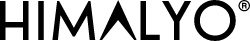Shopping with the www.HIMALYO.cz e-shop is very simple.
3 EASY STEPS TO ORDER GOODS:
1) Selection of goods - you can select goods in the Products section. You can also choose the quantity ordered here. Clicking on the name of the product reveals more information about it.
2) Adding to the basket - after choosing a particular product simply click on the icon “Add to Basket”. The goods will be continually added to your shopping basket, which you can see in the upper right section.
3) Ordering goods
- if you have loaded everything in your basket, just click on the basket. Then you will see a detailed overview of your order.
- If you already have a user account, simply log in.
- If you do not have a user account, you can place an order without registering, simply enter your e-mail address and your delivery information (name, address, phone number).
- If you do not have a user account with us and want to register, just select “New customer – create registration” and fill in the necessary basic data. We recommend this step in view of the other benefits for registered users - tracking orders, fast check-in and so on.
Transport:
After filling in your shipping address, you can choose the delivery method (personal collection, Czech Post, GEIS).
Prices of transport in the Czech Republic:
Personal collection in HIMALYO branches (Prague, Osov) – free of charge
Personal collection via Zásilkovna - CZK 95
Czech Post “delivery by post” - CZK 130
Czech Post “recorded delivery” - CZK 139
Geis - CZK 120
Prices of transport within Slovakia:
Geis - CZK 190
Delivery in the Czech Republic for purchases over CZK 1,300 is free of charge.
Complete the order by choosing the method of payment and then for a final confirmation of your order, click “Order”. At this point we begin to ensure the delivery of the order as soon as possible.
All prices listed on HIMALYO.cz e-shop include VAT.
In case of any problems or questions, please contact us - we will be happy to assist you with your purchase. (Info@himalyo.cz)